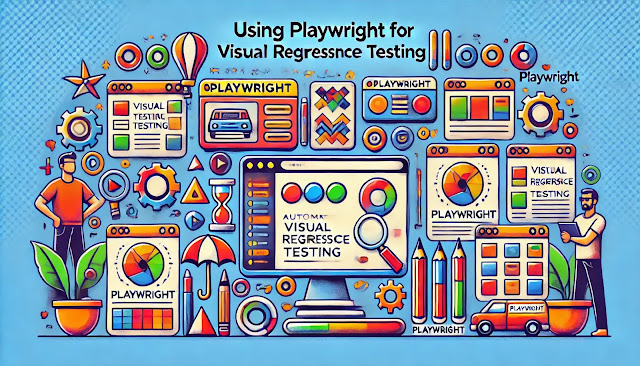Working with iFrames in Playwright: Best Practices

Working with iFrames in Playwright: Best Practices Working with iFrames in Playwright: Best Practices iFrames are widely used in web applications to embed content from different sources, enabling seamless integration of interactive elements and external resources. While they are powerful, handling iFrames in automated testing can present unique challenges, particularly in ensuring stable interactions and maintaining seamless navigation across multiple layers. In this guide, we'll cover best practices for working with iFrames in Playwright, equipping you with strategies to effectively interact with nested content. Understanding iFrames and Their Role in Web Automation An iFrame (inline frame) allows you to embed another HTML document within the current page. iFrames are often used for advertisements, videos, maps, and other interactive content that requires isolated scopes. For automation, however, iFrames create a separate ...